YOUR CART


This FAQ is for self-paced eCourses & eLearning. Click here for FAQs on Instructor-Led Virtual Training.
For most working Canadians, learning about occupational health and safety is not only a benefit - it's a legislated requirement. Here are some reasons why many companies prefer eLearning as a way to train their staff, managers and supervisors:
For a description of the currently available courses, please visit the eLearning overview page.
Yes, most of WSPS' eLearning courses are available in English and French. For more information on the French versions of the course, please visit the eLearning overview page or Français topics page.
As most online systems, payment by credit card is required to complete your purchase and gain immediate access to your course. Credit card is the preferred method of payment, however WSPS also offers an alternative payment option such as Purchase Order (PO); this option will be added to your account once you have gone through WSPS' pre-approval process. Once pre-approved, the option to pay using PO will be added to your account.
Our eLearning course offerings have been very well received by our customers. "Voiceover" was the lowest rated category, but the audio ensures that hearing disabled have equal access to the courseware.
| Well presented | 96% |
|---|---|
| Easily Understood | 92% |
| Topic Content Met Needs | 95% |
| Useful links to Information | 92% |
| Reasonable time required | 94% |
| Voiceover | 87% |
| Quizzes were helpful | 95% |
| Case studies helped illustrate | 92% |
| Images enhanced learning | 95% |
| Overall, I was satisfied w/course | 96% |
| Would you recommend course | 96% |
| Value for cost | 89% |
*Please note that these results were from taken from the survey found at the end of all elearning courses, between July 2015 and June 2016.
For technical assistance please send an e-mail to customercare@wsps.ca. Please include the following information to speed up the resolution of your query:
Alternatively, WSPS Customer Care is available weekdays from 8:30 am - 4:30 pm (EST). If you are calling outside of these hours, your call will be returned, in the order that it was received, on the next business day.
Yes. Pop-Up blockers prevent windows from opening automatically. They can be useful to prevent the spontaneous appearance of annoying and inconvenient ads, however, the blocker will interfere with the eLearning courses. Please continue reading this FAQ section for information on disabling pop-up blockers.
If you do not complete the training within the required time limit, then you will be required to re-purchase the course.
Yes. If you wish to purchase the e-course for someone other than yourself, then you would log into your wsps.ca account and place a new order. Once the order has been placed you will then need to assign them the course.
Instructions for assigning a course can be found in the Facilitator Manual.
WSPS has a discount structure for customers who are purchasing multiple learner licences at the same time. This discount will automatically be added to your order in your shopping cart for you to see. Your cost saving will be calculated below your total.
Multi-seat pricing is based on the single user seat price (see eCourse page) with the following multi-seat discounts. Discounts are applied to selected training as indicated in course descriptions. Not all eCourses are eligible for volume discounts.
| Total Seats | Discount |
|---|---|
| 100-400 | 25% |
| 500-999 | 50% |
| 1000+ | 80% |
Your username and password will be sent to you via email – or can be accessed on the wsps.ca website under your “my Account” and then “e-learning” tab.
You can also access your e-learning at www.vubiz.com and click on Log In
The courses we offer are all delivered in a player designed to keep with our branding. An example of the look and feel of our courses is:
CCOHS: Noise in the Workplace
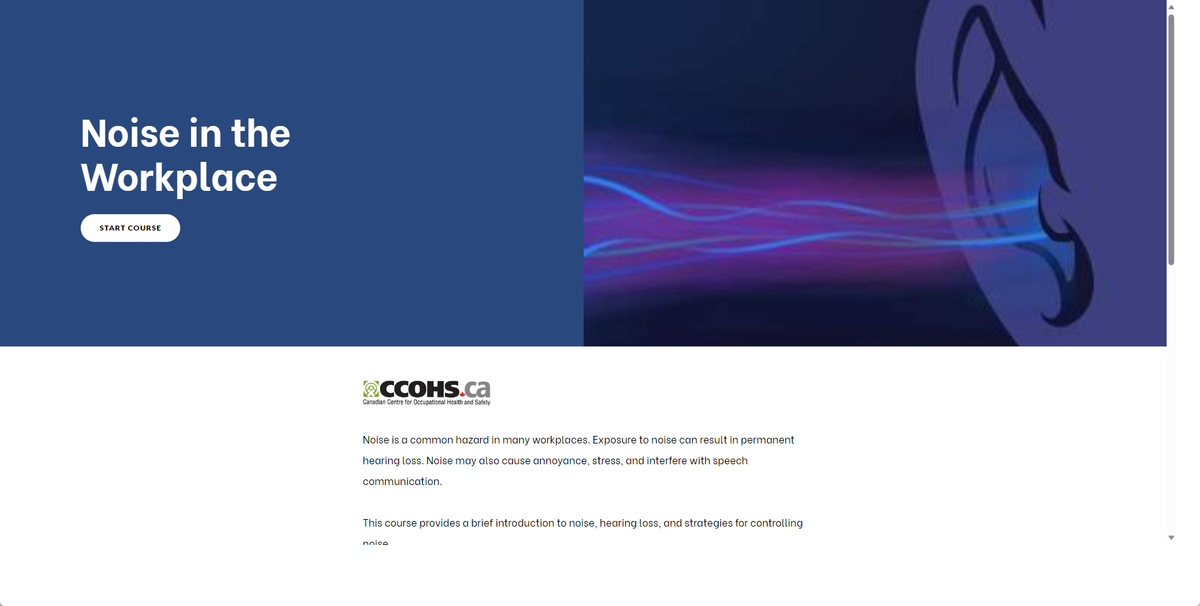
WSPS: Lockout Tagout
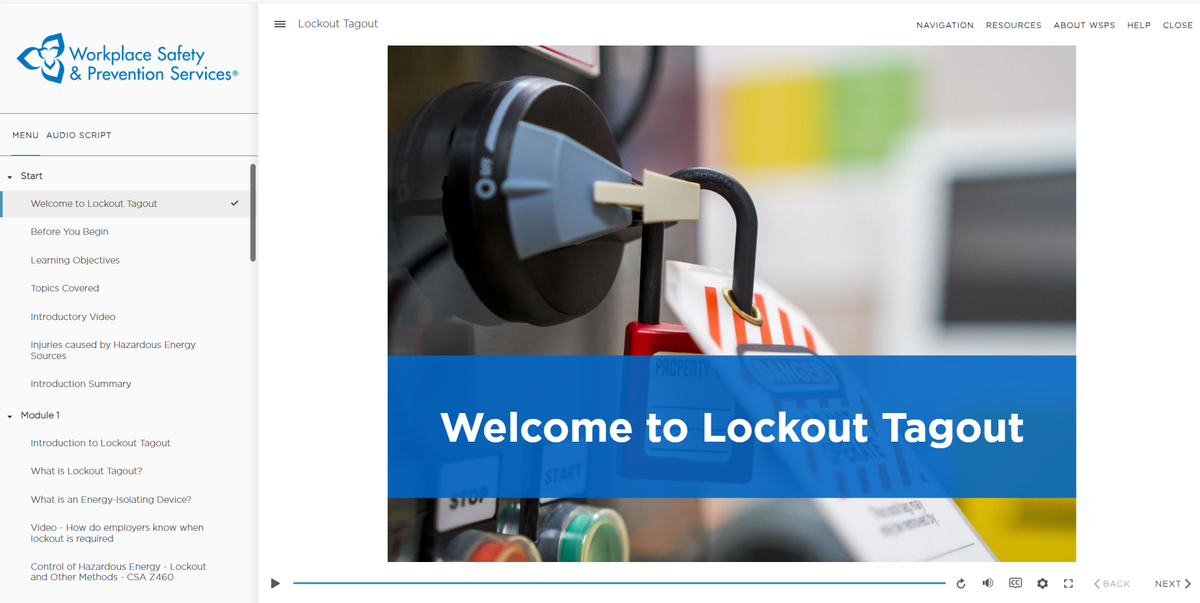
All communication regarding your eLearning purchases will be done via email. Once you have purchased a course under a Learner Account, you will receive three emails: one from WSPS confirming that you have registered your account on WSPS, one confirming your purchase, and one from Vubiz, our eLearning partner, confirming your enrolment in the course and access information.
If you purchase courses under an Administrator Account, you will also receive two emails: one confirming that you have registered an account on WSPS, and one confirming your purchase. When you enroll learners, an enrolment email will automatically be sent containing their login and password via email. This is why it is important that everyone you enroll has a unique and valid email address. A Client Administrator Handbook is available in the 'My eLearning' area.
The length of time needed to complete the course depends on the individual learner. Some people will try to complete the course in one session, where others will take the course over a longer period of time. The estimated time to complete the eCourses is indicated in the descriptions of the courses. Visit our E-Courses section and select the title of the course you are interested in to find estimated time to complete.
No, there are no printed manuals available as part of the eCourses. You can, however, print various screens from the courses. To print a currently active screen, click CTRL-P (Windows) or Command-P (Macintosh).
Yes, each of the eCourses has a Knowledge Check and/or final examination. Free trial($0) e-courses do not have exam.
Yes, if you start the exam and then leave for 30 minutes or more, the system will time out your session and you will receive a failing grade for that attempt. You will also be timed out if you are in the eLearning course module and leave your computer. To begin again, log back into the eLearning course.
When you pass the examination, a new screen will appear displaying a certificate for successfully completing the eCourse. You can print the certificate directly from your Web browser.
If a learner does not achieve a passing grade, they may return to the module for another attempt. The number of attempts varies by eCourse and is communicated to learners at the beginning of each course.
Yes, you will continue to have access to the eCourse until your licence expires. Please note that you will not be able to access the examination again once you have passed.
Here's a step-by-step breakdown of how you can access WSPS eLearning.
At WSPS.ca, visit the course catalogue and choose the course you’d like to purchase by clicking 'Details' on the course catalogue page. Enter the total quantity and select 'Add to Cart'. You can now add additional eCourses to the shopping cart or proceed to checkout.


Step 2 of the purchasing process is signing into your WSPS account. If you haven't signed in yet, you will be asked to sign-in to your account or will be asked to create an account if you don't have one yet.
If you are already signed in, you will be directed towards Step 3.

All eLearning products can be purchased using a Credit Card. To pay using a Purchase Order, please contact our Customer Care at customercare@wsps.ca to initiate a request.



Your order is now complete and your new Learning Management System and eCourse additions will be setup automatically. You will receive an email confirmation containing your order summary and details on how to access the LMS and your eCourse(s).
Once you have purchased an eCourse for yourself or ones that you wish to assign to others, click to read our full guide on everything you need to get started including adding /managing your learners, assigning courses and generating reports to track progress.